Kenesto Plug-In for Revit
Download and installation instructionsKenesto Plug-in for Revit
Revit is architectural software serving the AEC community and used by organizations around the world. Kenesto customers using Revit can expect to do the following:
- Share Revit files with individuals and/or teams
- View Revit files and
- Version Revit files using Kenesto Cloud and Kenesto Drive features
Read below to install the Kenesto Plug-in for Revit.
Revit 2012-2013
Revit 2015
Download and Installation Instructions
1. Download the appropriate Plug-In installer for your version of Revit (see above for download links) 2. Open the .zip file, double pick the .msi file and follow the directions below to install the Plug-in:
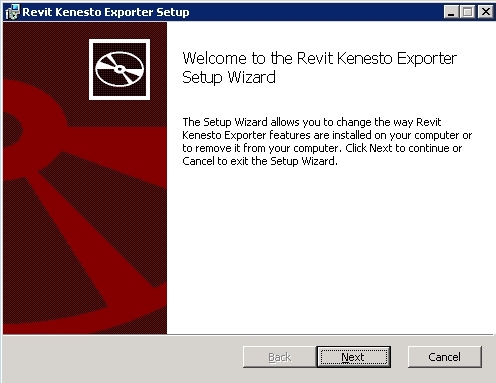

5. The .RVT_K file created in a Kenesto Drive folder is automatically stored in Kenesto Cloud, or it can be created in another directory and uploaded to Kenesto Cloud. From this point on, anyone who has “permission” to view, share or edit the Revit file will have access to the current file regardless of how many versions created.
NOTE: viewing of Revit files is only possible when the file has been exported in the .RVT_K format that can be viewed in Kenesto’s Viewer.

