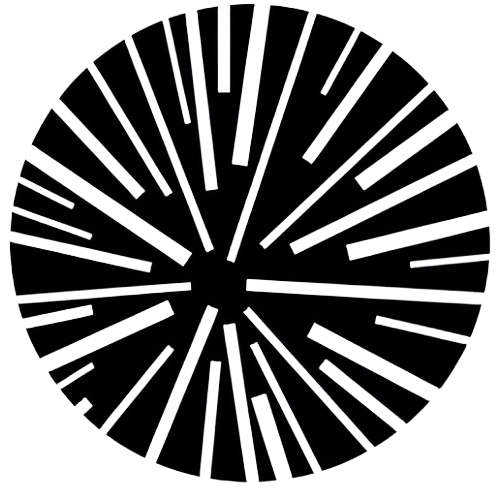Version control & secure sharing for CAD teams
Work with your documents, your way.
Kenesto keeps your files locked, versioned, and securely shared in the cloud without slowing your team down.
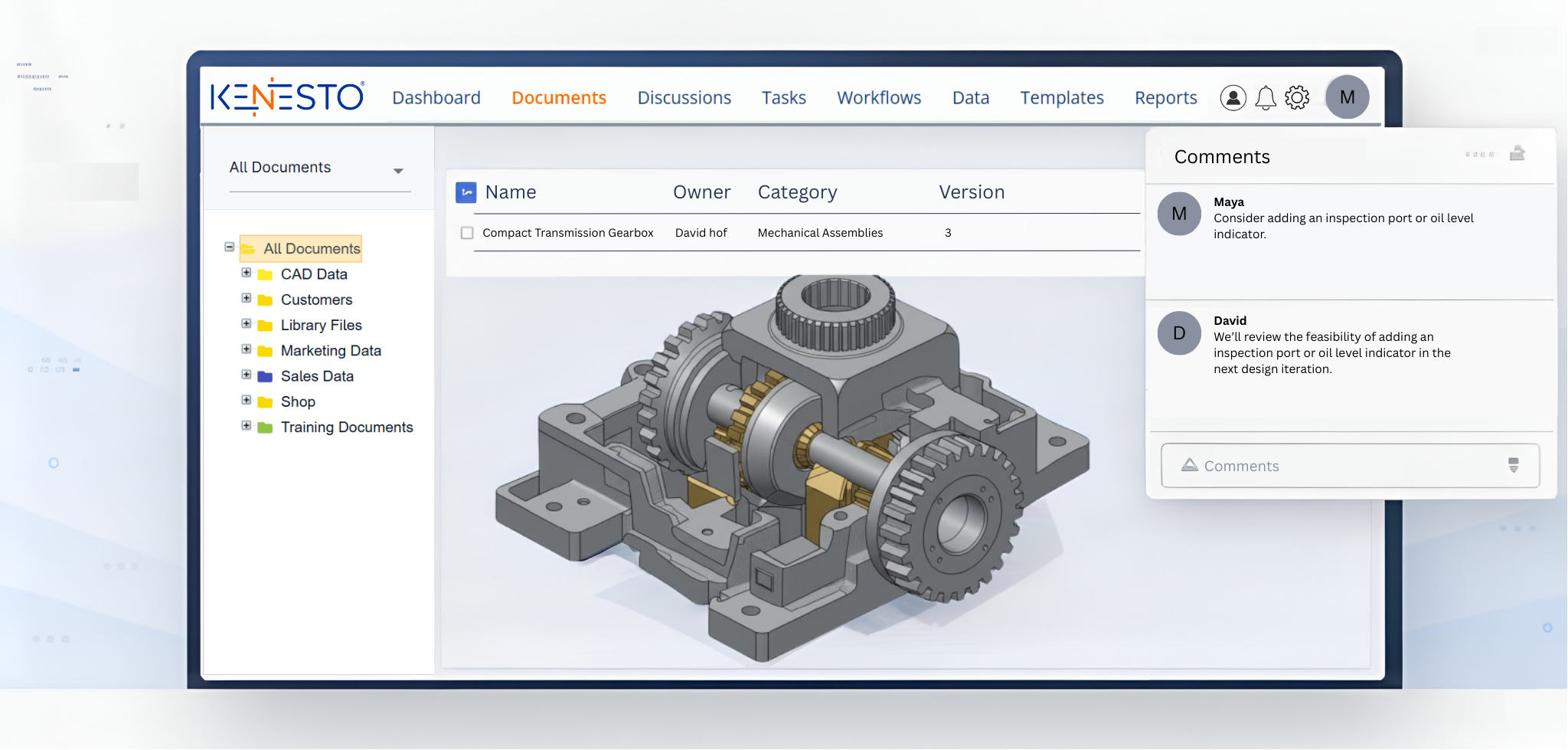
A Conversation with Ian Randall, Founder & CEO of Maglev Aero
We caught up with Ian Randall, Founder & CEO of Maglev Aero, at 3DEXPERIENCE World in Houston. He shares how his team improved collaboration, eliminated version confusion, and gained full control over their design files using Kenesto, strengthening the way their engineering team works day to day.
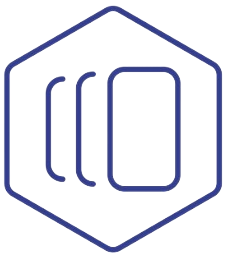
Version Control
Track and manage file versions
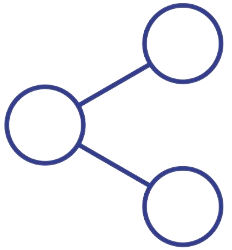
Secure Sharing & Permissions
Decide who can view, download, or edit

Smart File Locking
Automatic locking and permissions ensure everyone works on the right version

Kenesto utilizes AES-256 encryption, backups and disaster recovery protocols to secure your data,

Autodesk solution Partner
Kenesto is Built on AWS infrastructure utilizing S3 and EC2 cloud computing
What is Kenesto?
Kenesto is a robust cloud-based document management system.
Kenesto is a cloud-based document management system that is designed by engineers for engineers and designers, delivering a robust alternative to traditional PDM solutions. With the Kenesto Drive service on a PC, CAD and other applications work directly with cloud documents just like a local drive, always ensuring access to the most current document. Kenesto provides the tools needed to share, view, collaborate with external users, manage permissions, create versions, and lock documents for day-to-day work. Kenesto provides engineers and designers functionality, simplicity, and flexibility not found in consumer cloud storage solutions such as Dropbox.