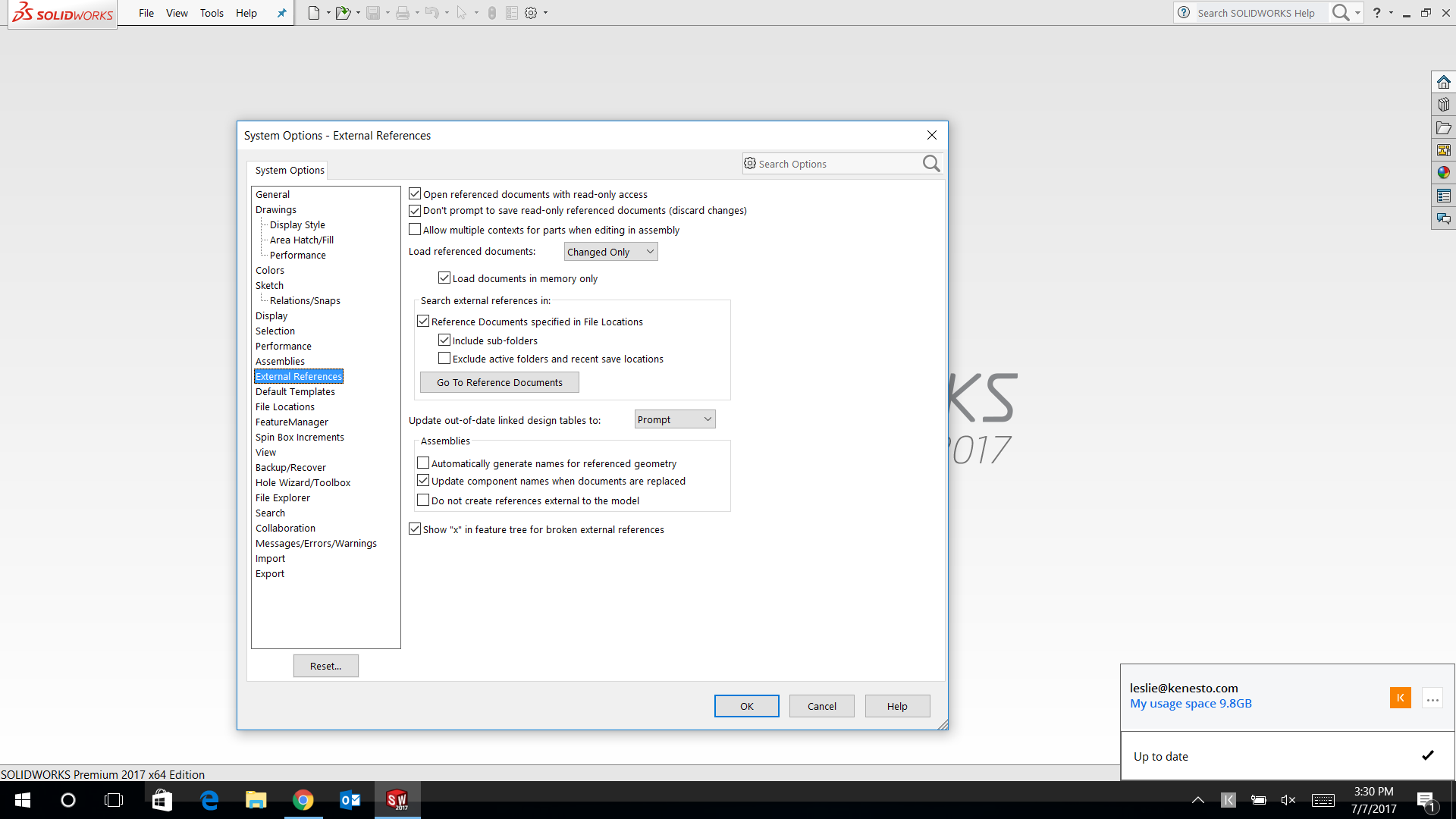Getting started with Kenesto Add-In for SOLIDWORKS
Kenesto Add-In for SOLIDWORKS adds extended capabilities.
- In order to use Kenesto CAD Add-in you need to have Kenesto drive installed and running, and the documents need to be saved in Kenesto
- In order for Kenesto CAD add-in to work correctly with SOLIDWORKS, it needs to be installed for all Kenesto users in the organization
- Minimum Kenesto Drive version to use the add-in is 3.0.0.11
Contents
Find All Documents With No Dependencies
Display Dependencies / Revisions
Display Where Used
Display Versions
Rename The Current Document
Replace The Current Document
Check-In and Check-Out
Check In a List of Documents
Obtain Write Access / Obtain Read-Only Access
Sequence Number Generator
Supplement for SOLIDWORKS Assemblies
Calculate Dependencies
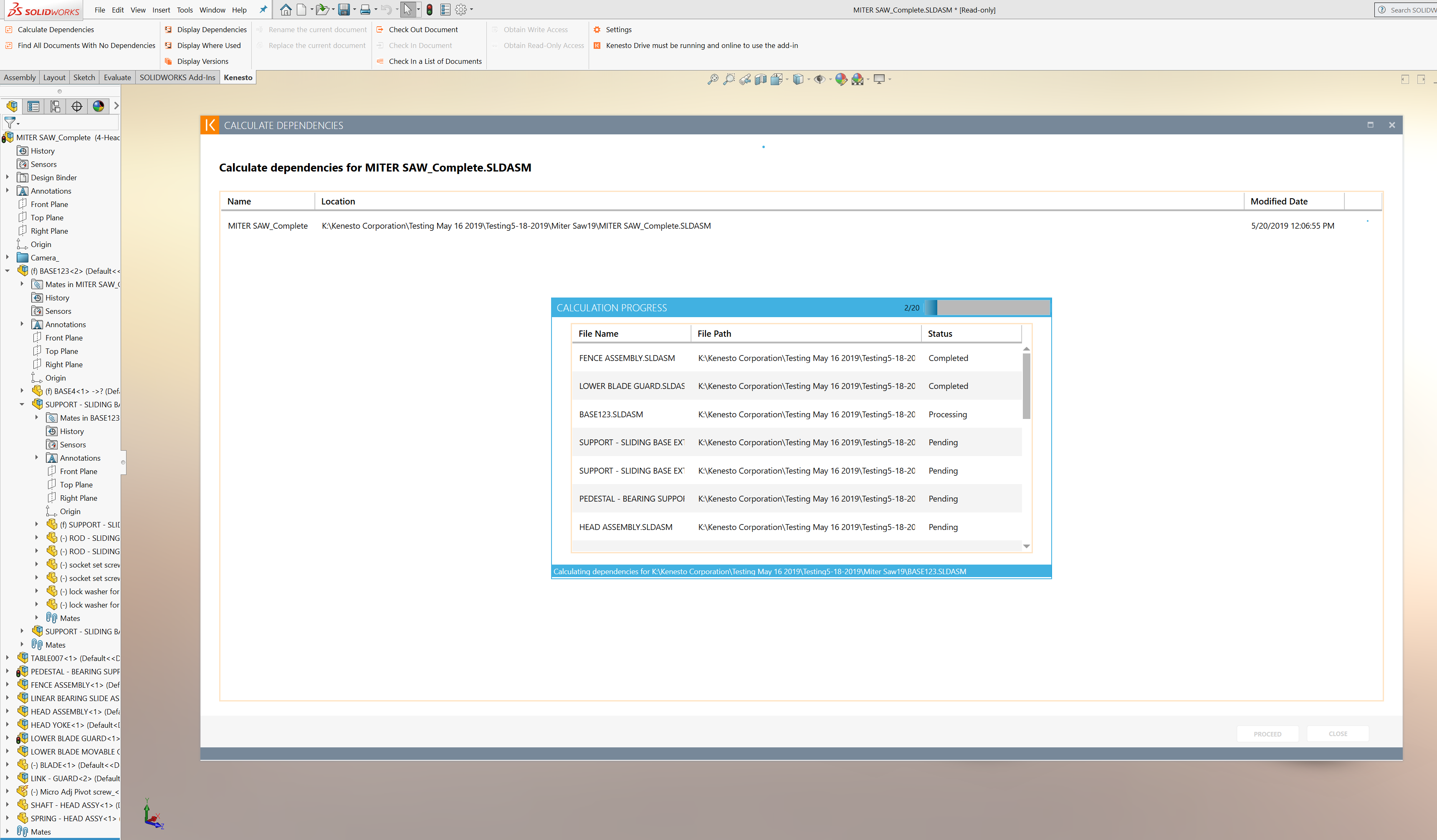
Find All Documents With No Dependencies
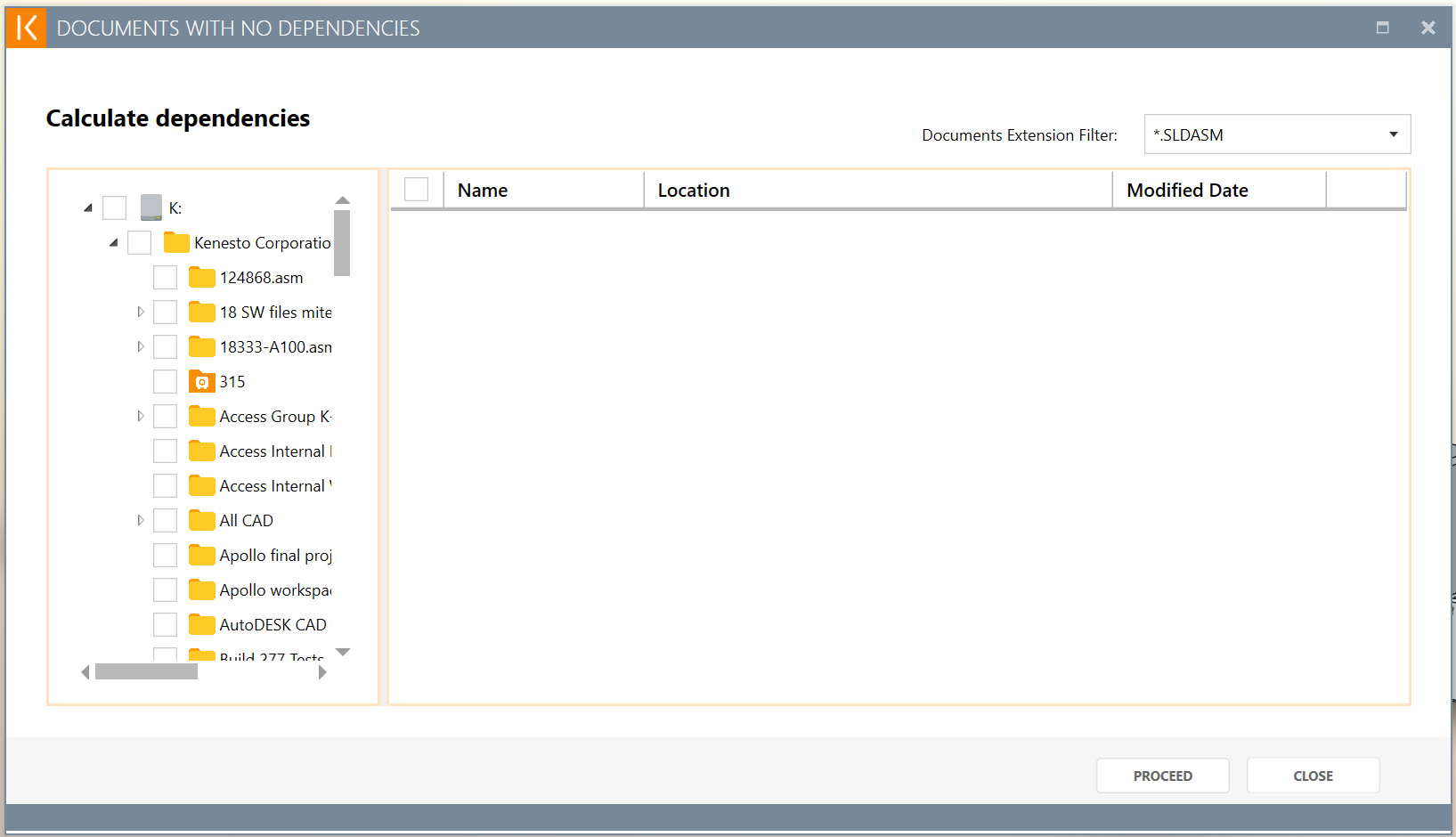
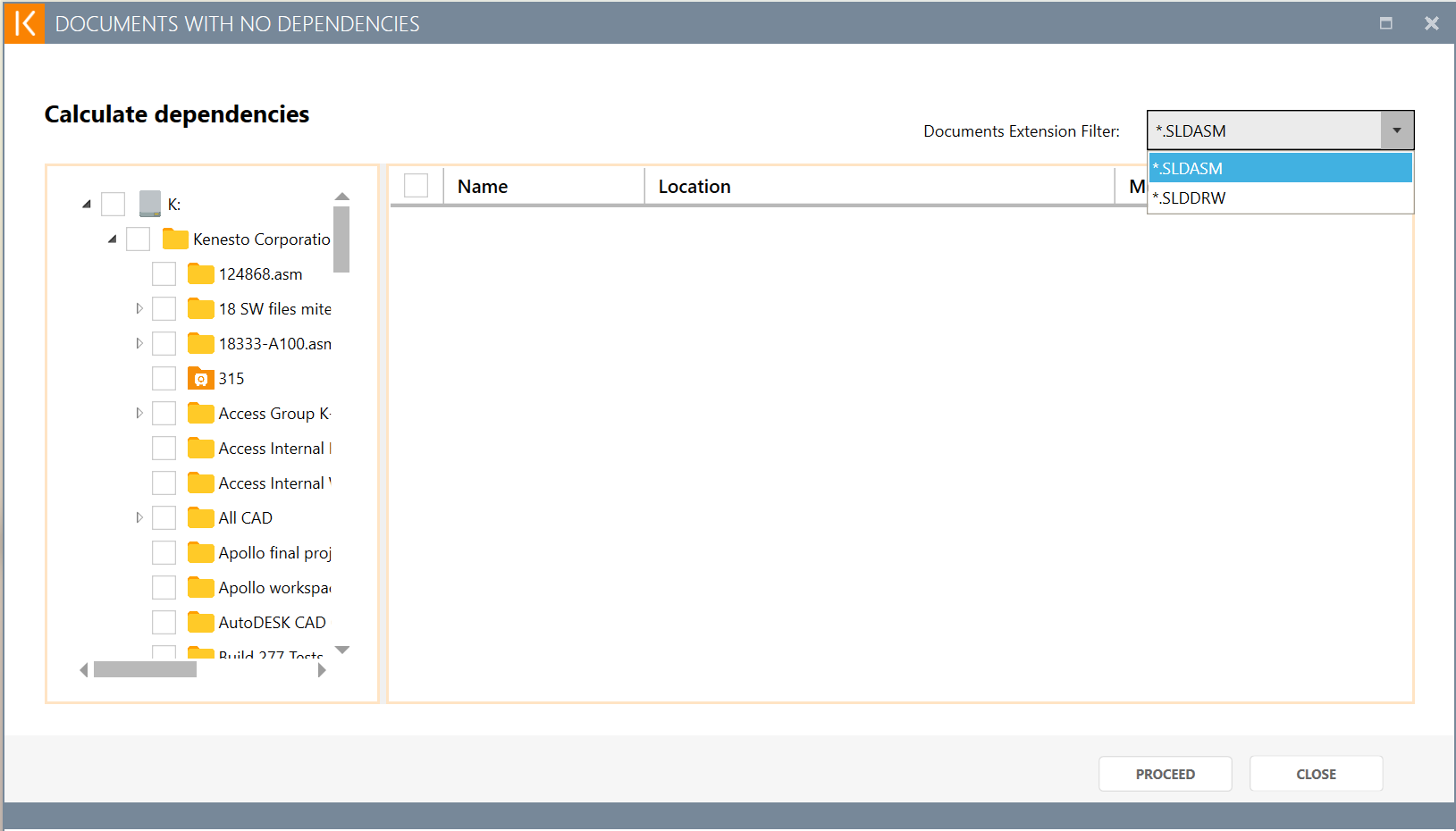
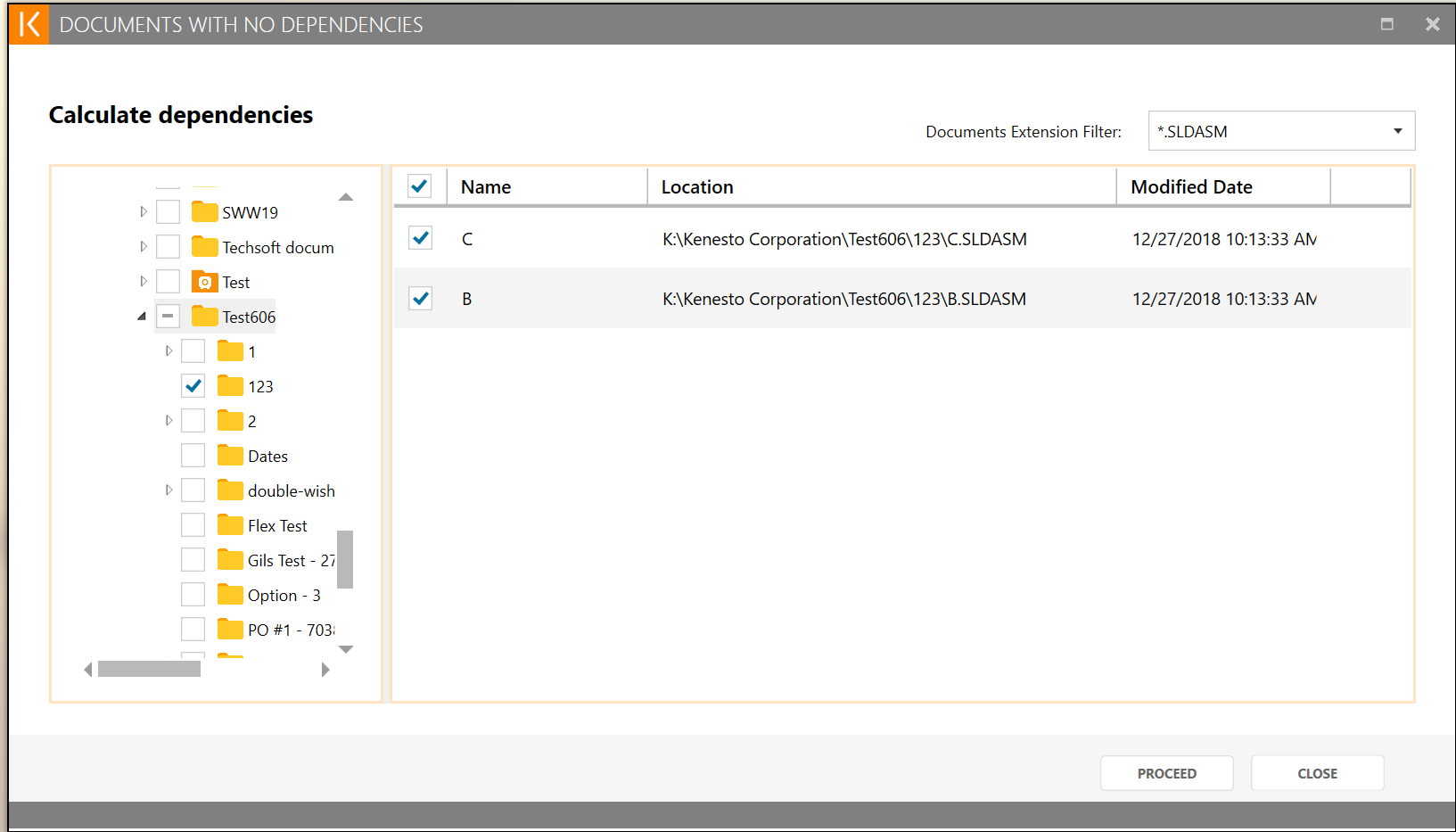
Display Dependencies
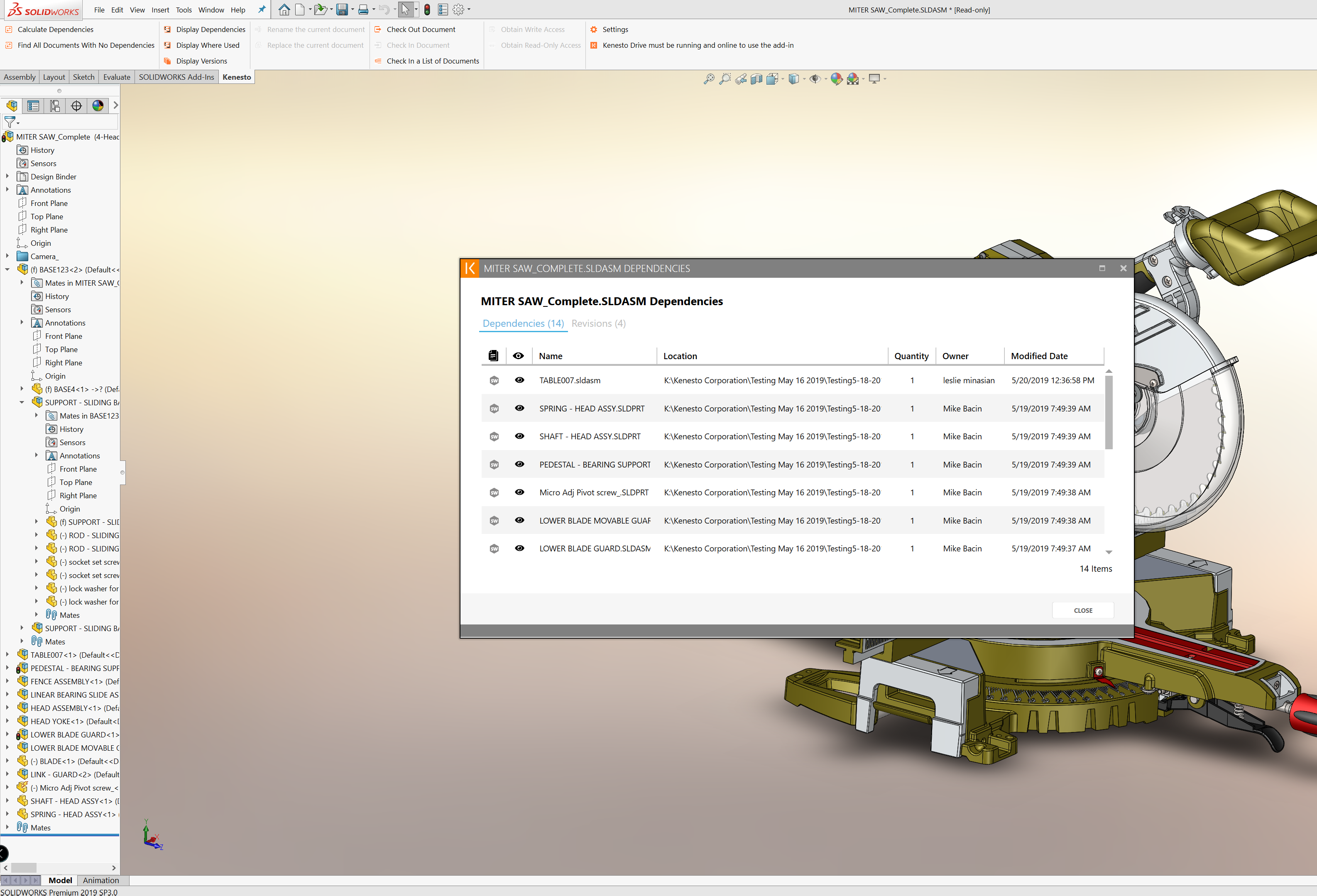
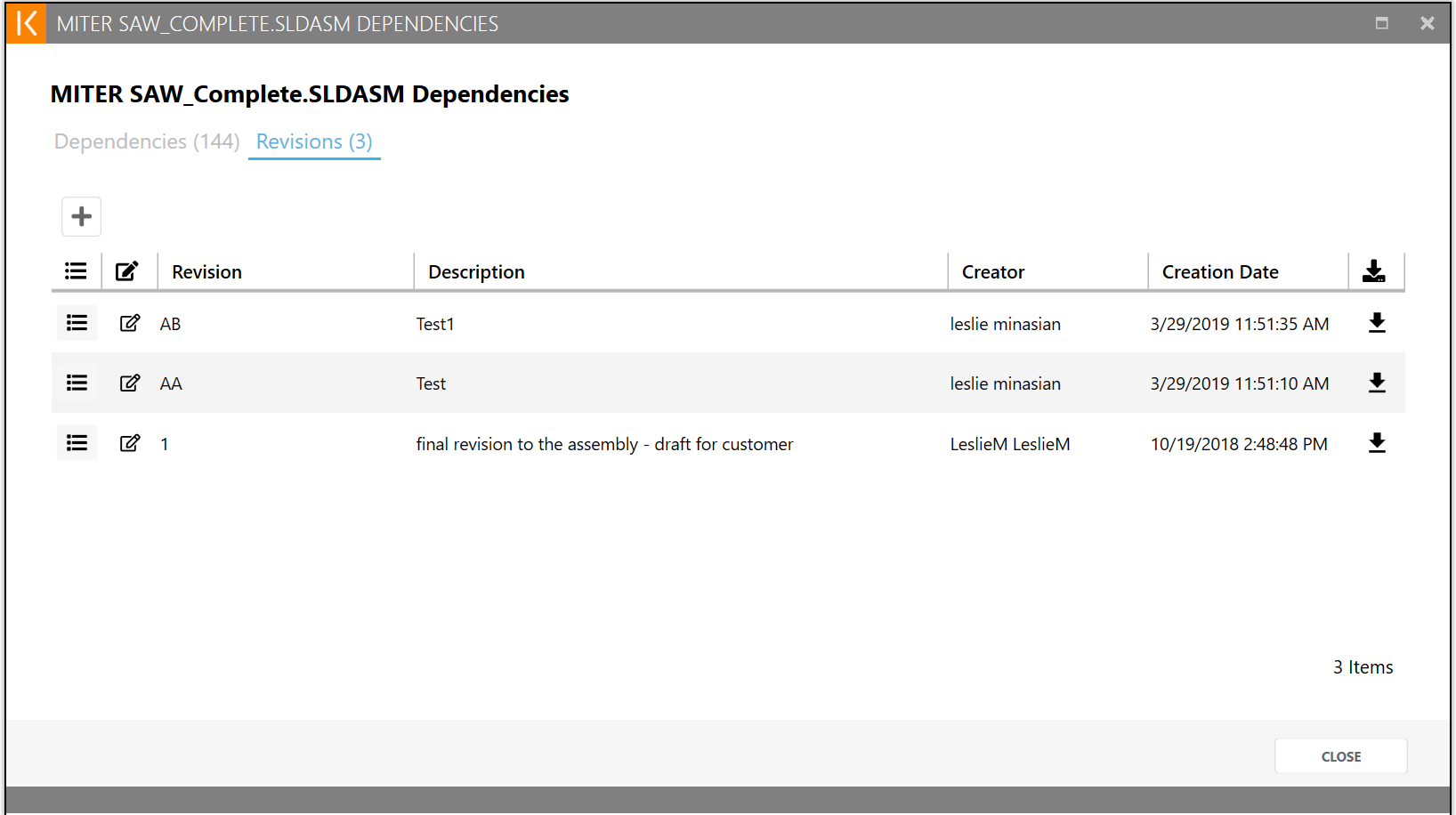
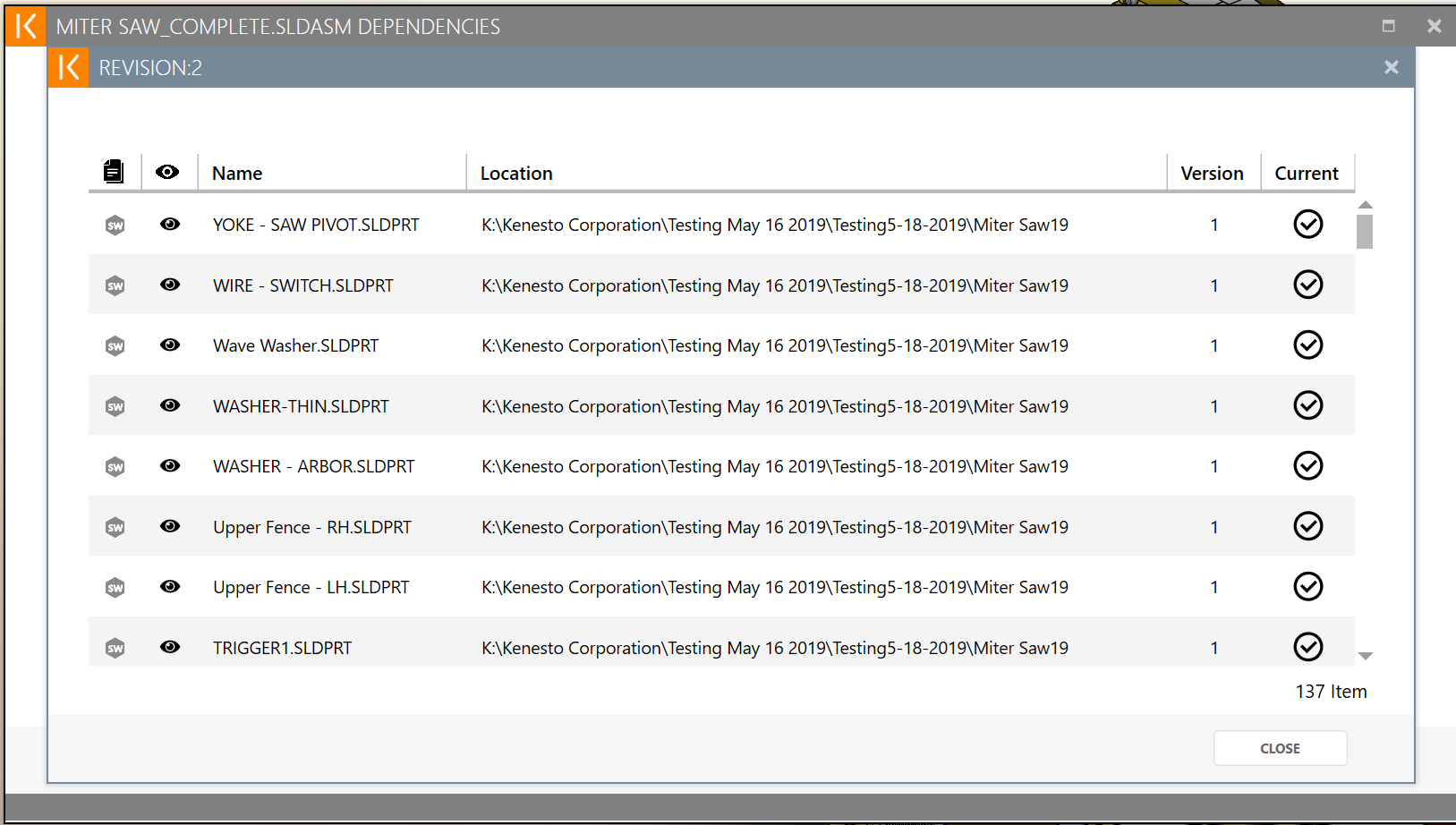
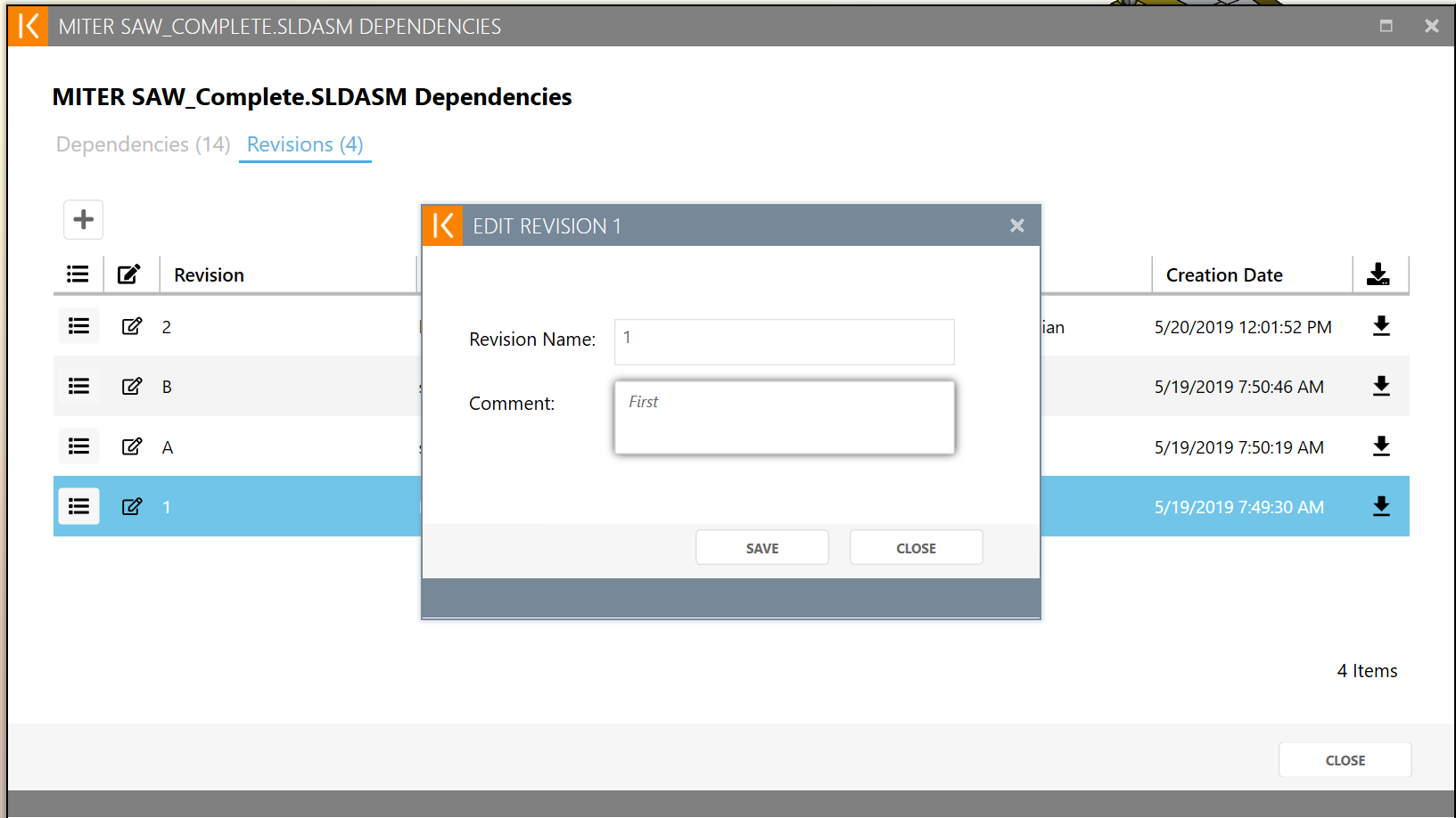
Display Where Used
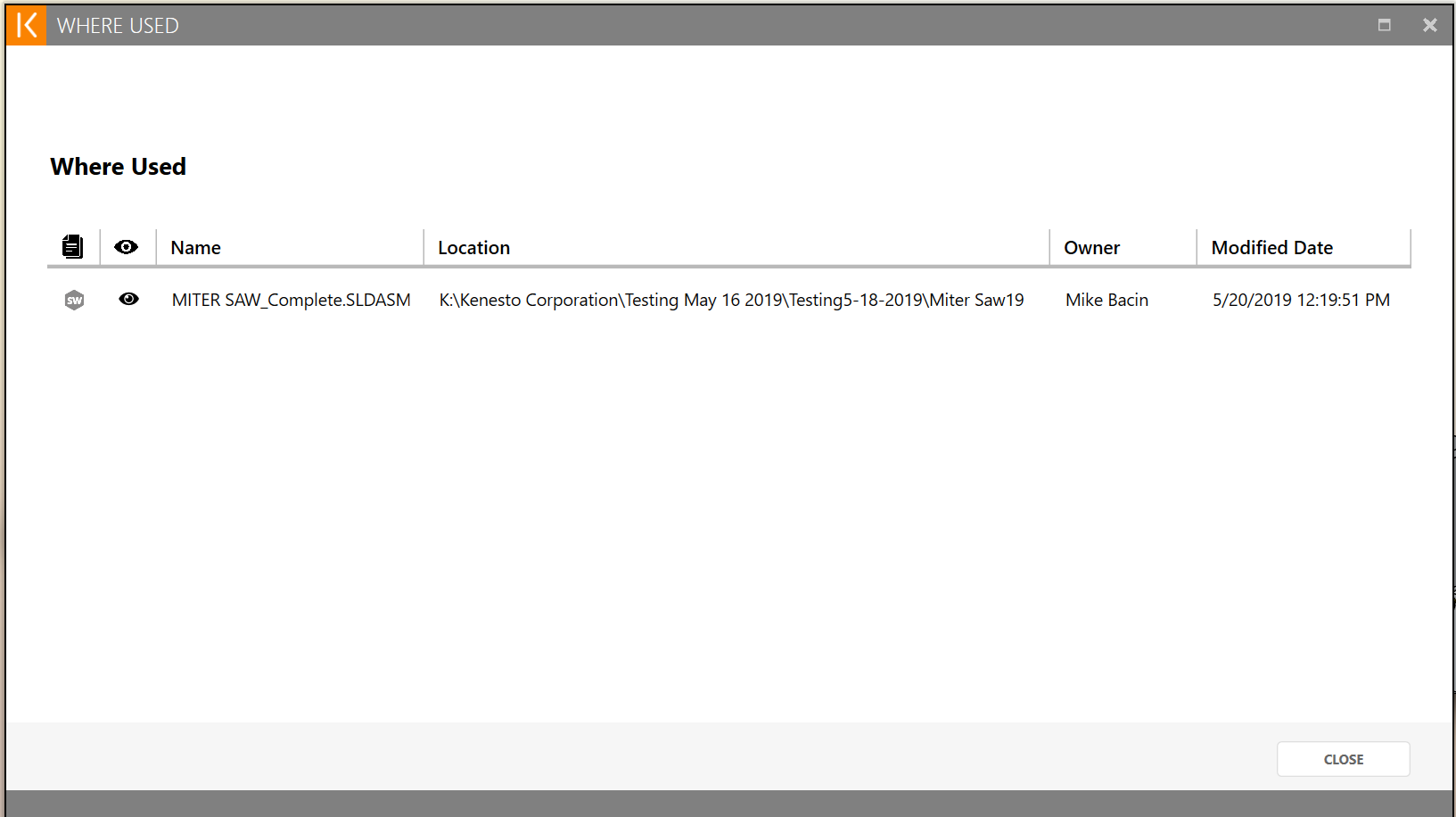
Display Versions
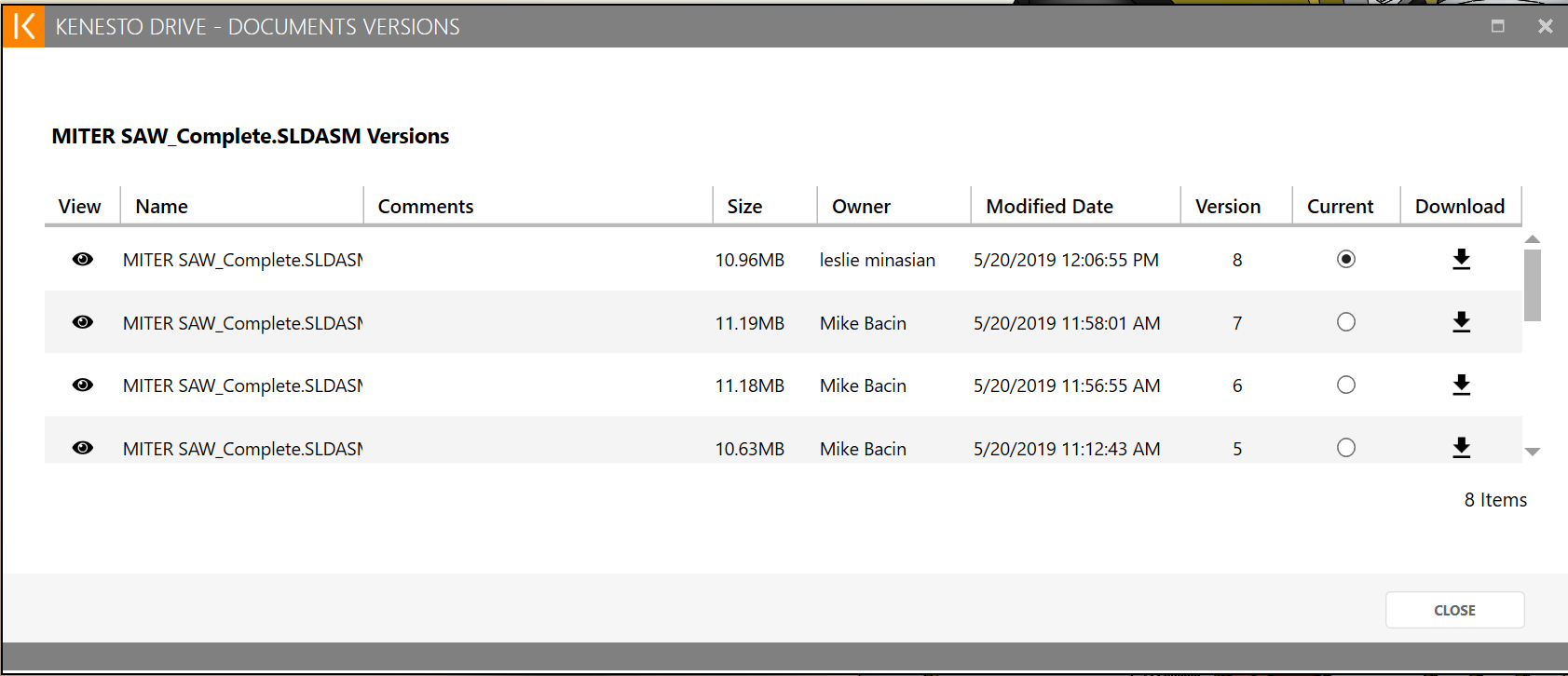
Rename the current document
When renaming in a vault, all referencing assemblies need to be checked-out.
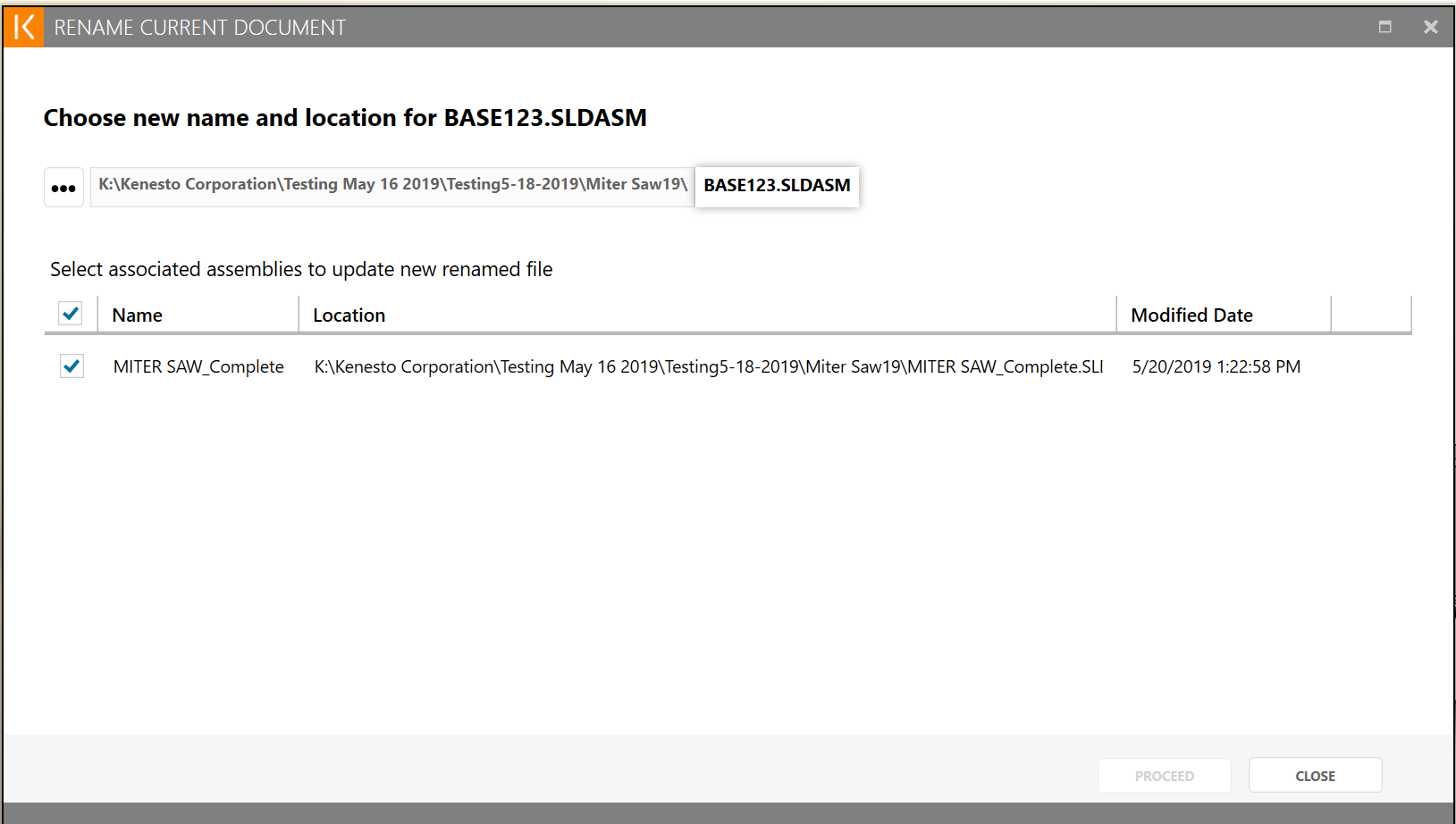
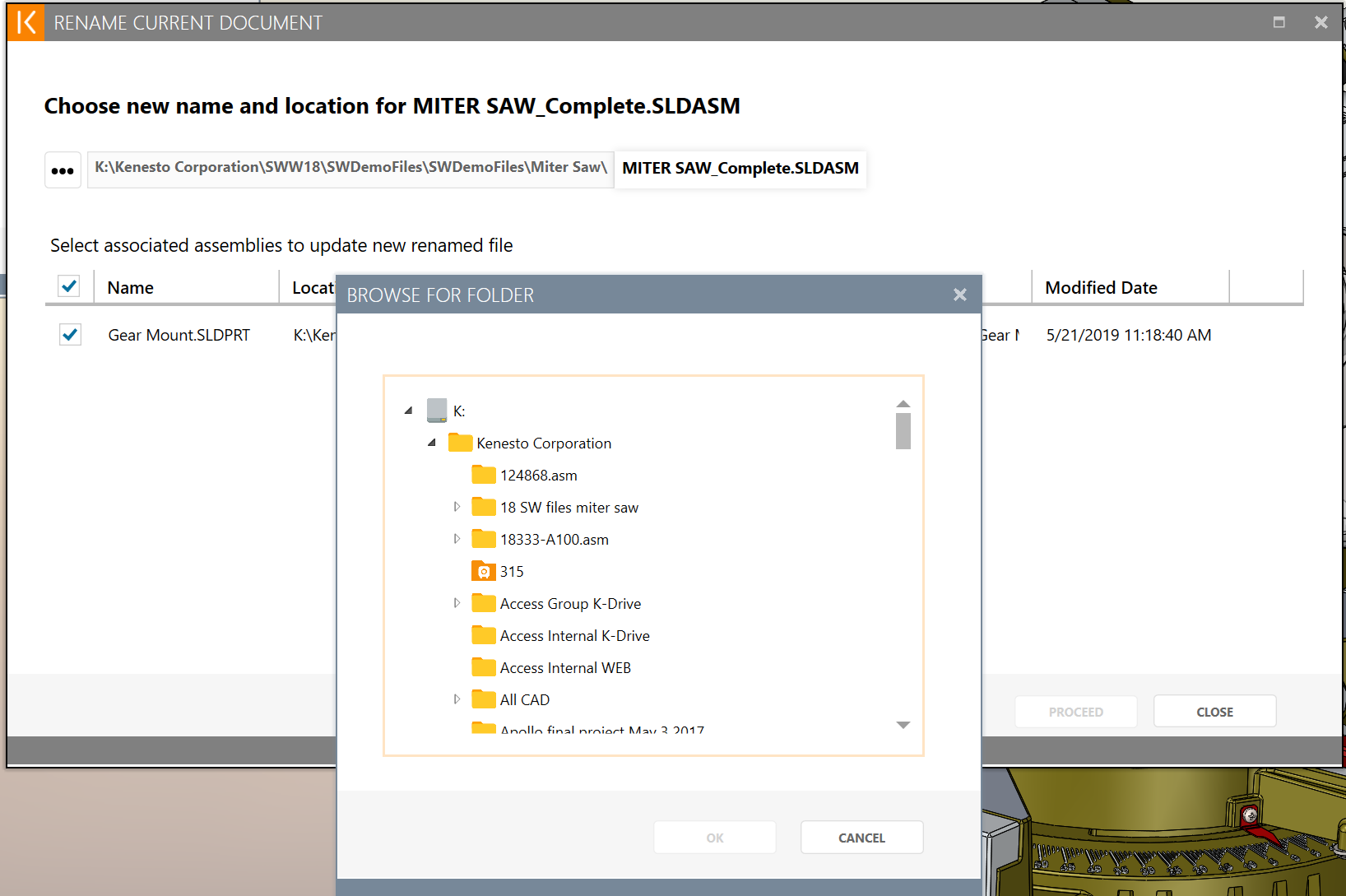
Replace the current document
When replacing in a vault, all referencing assemblies need to be checked-out.
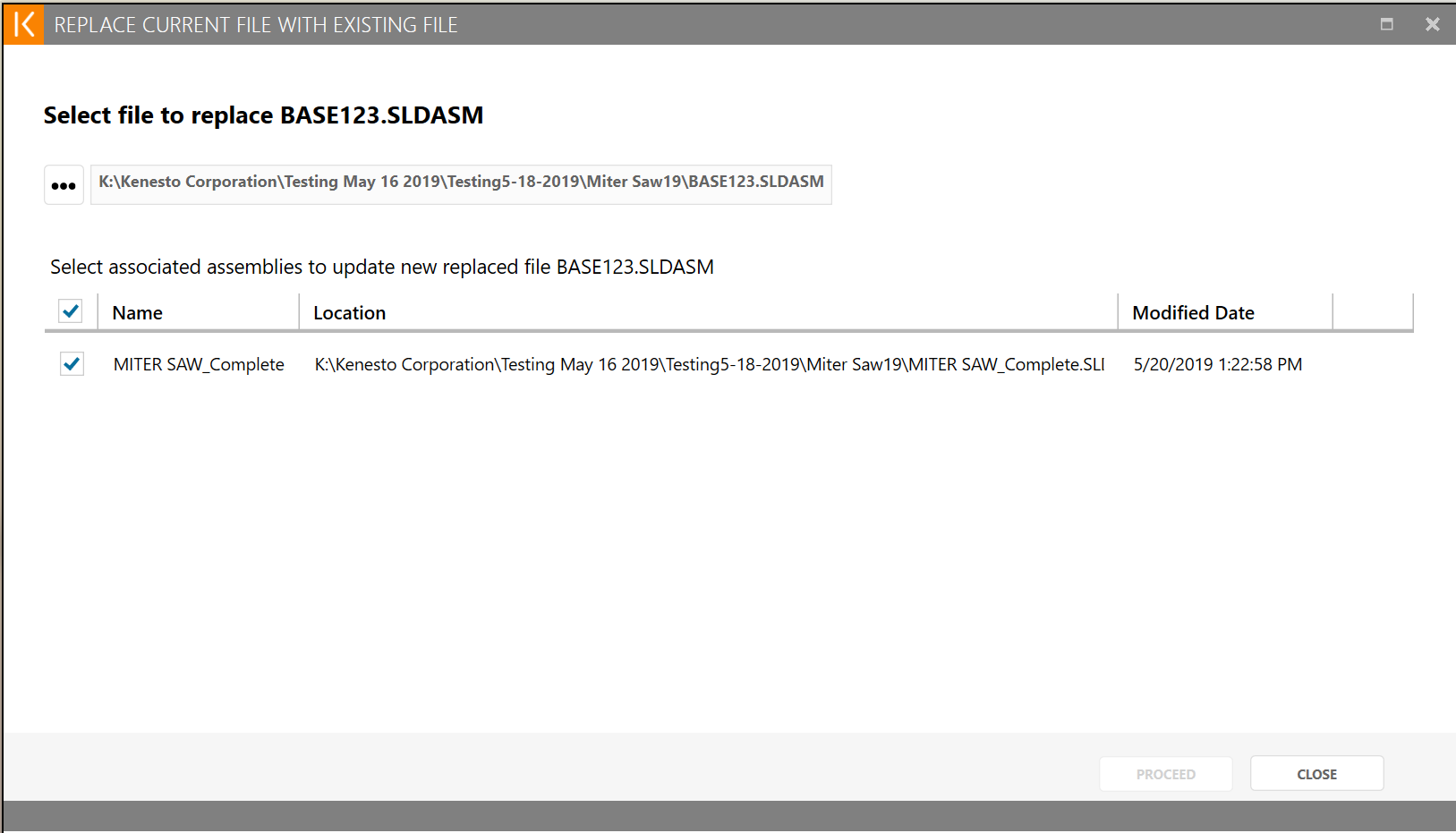
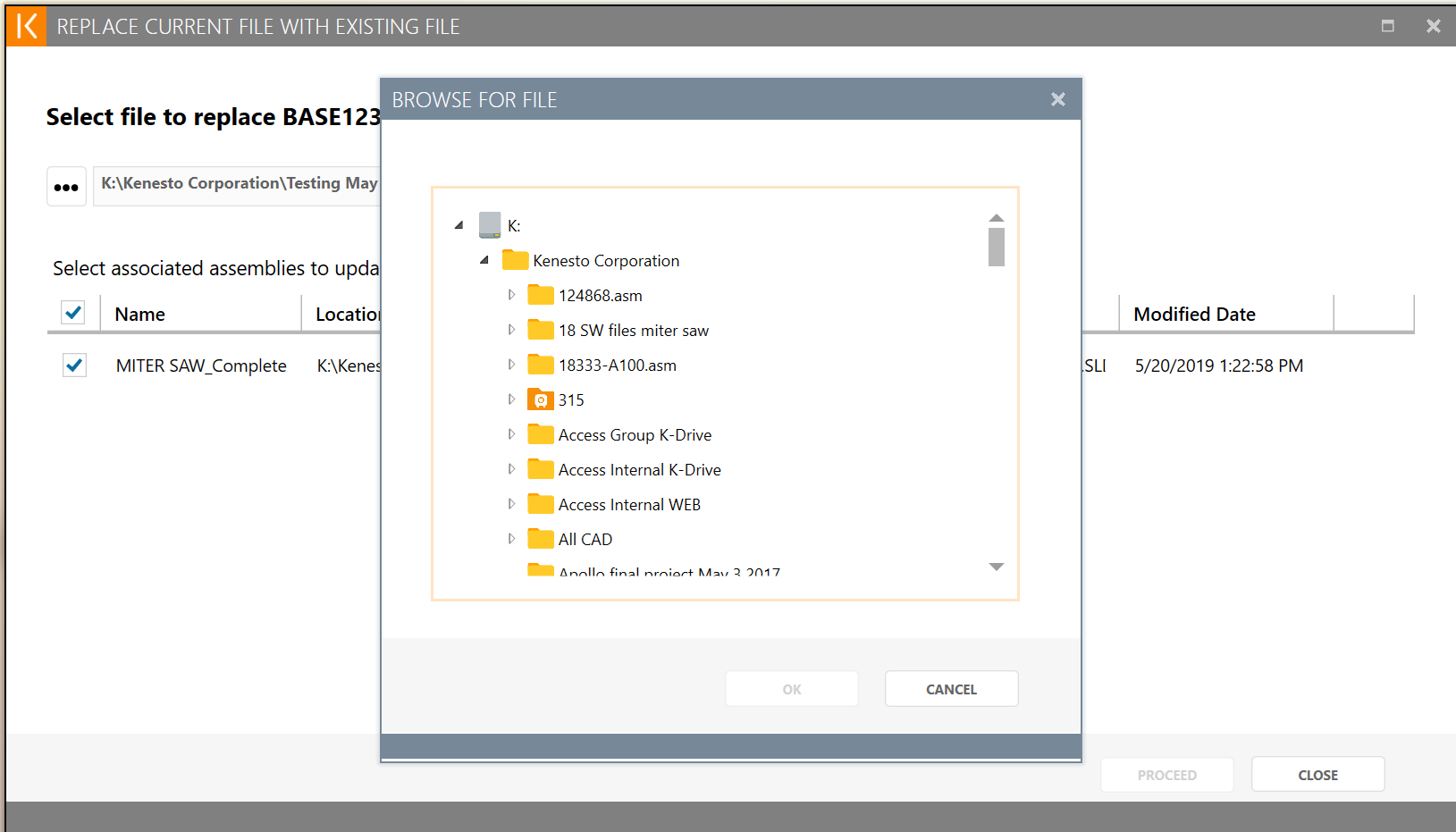
Check-In and Check-Out
Check In a List of Documents
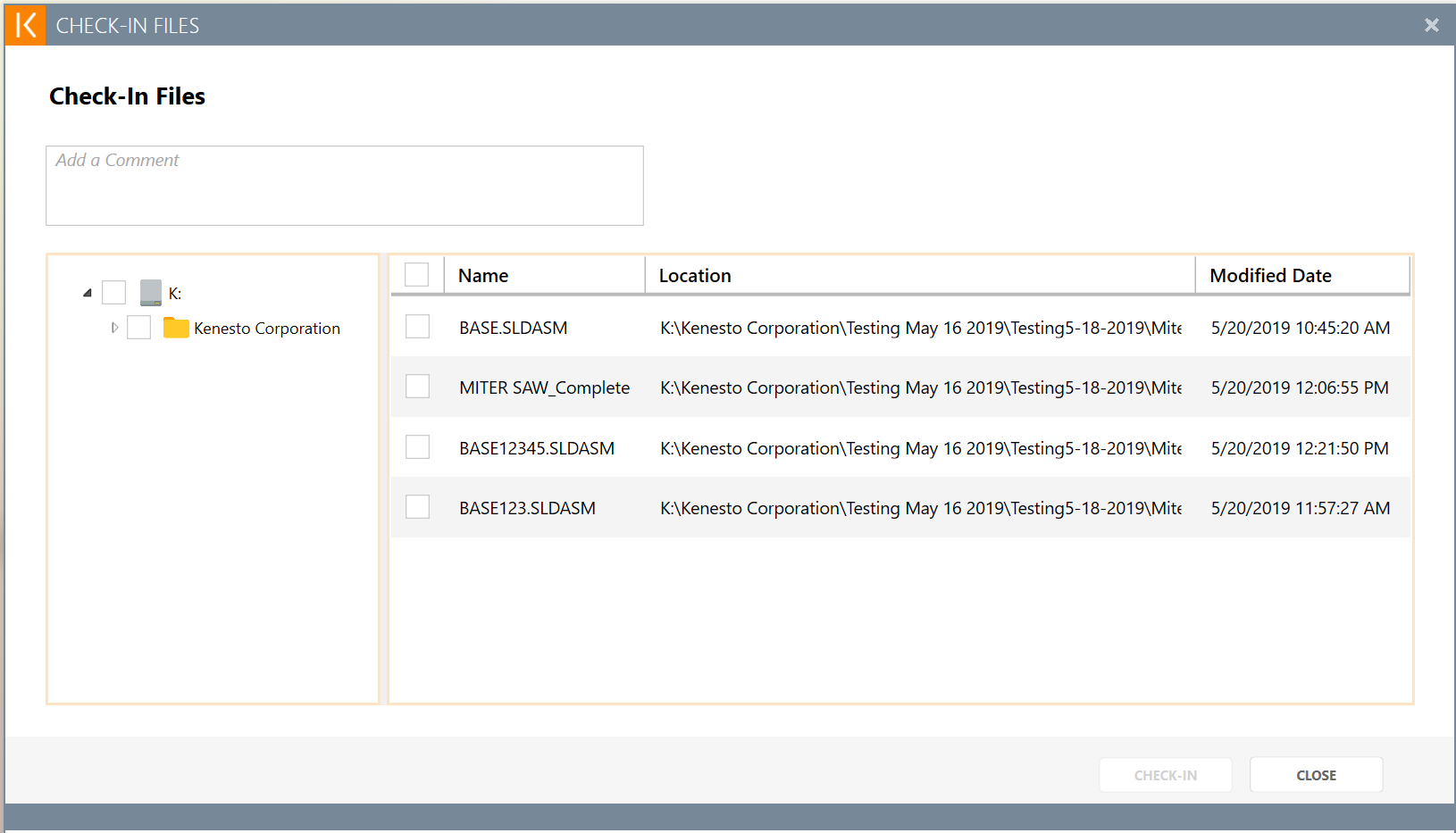
Obtain Write Access / Obtain Read-Only Access
Sequence Number Generator
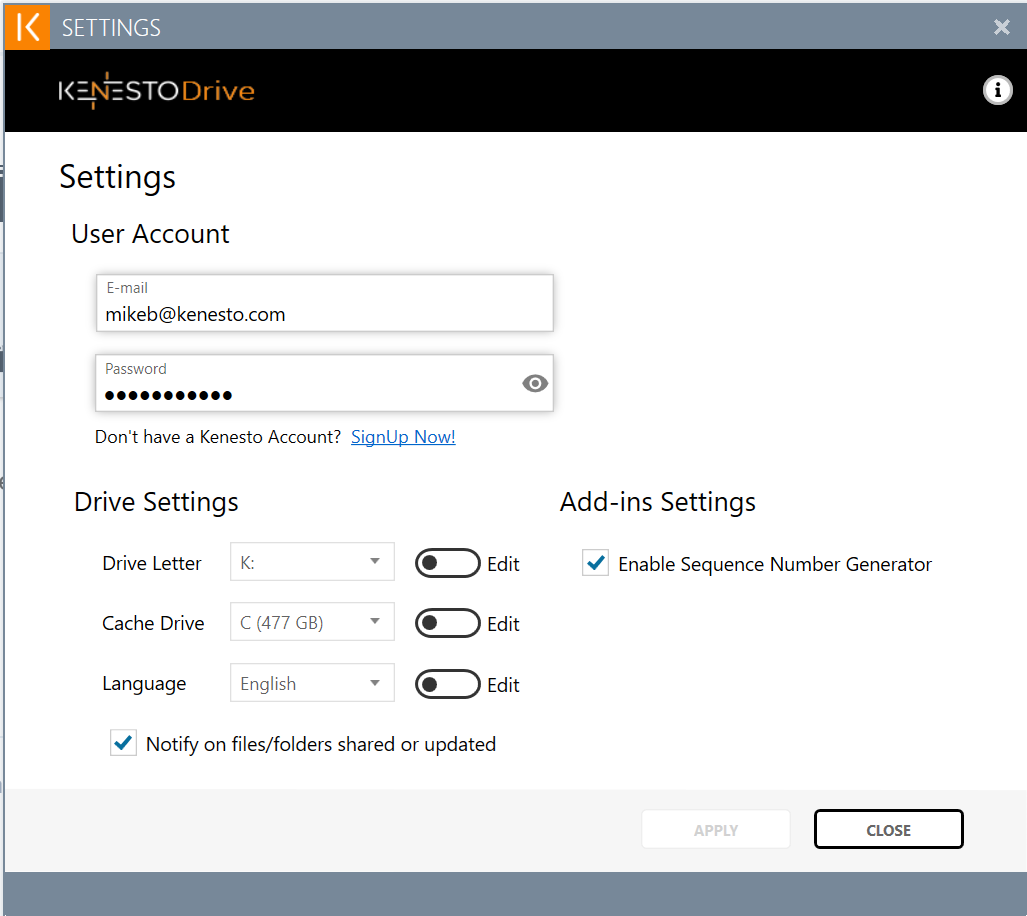
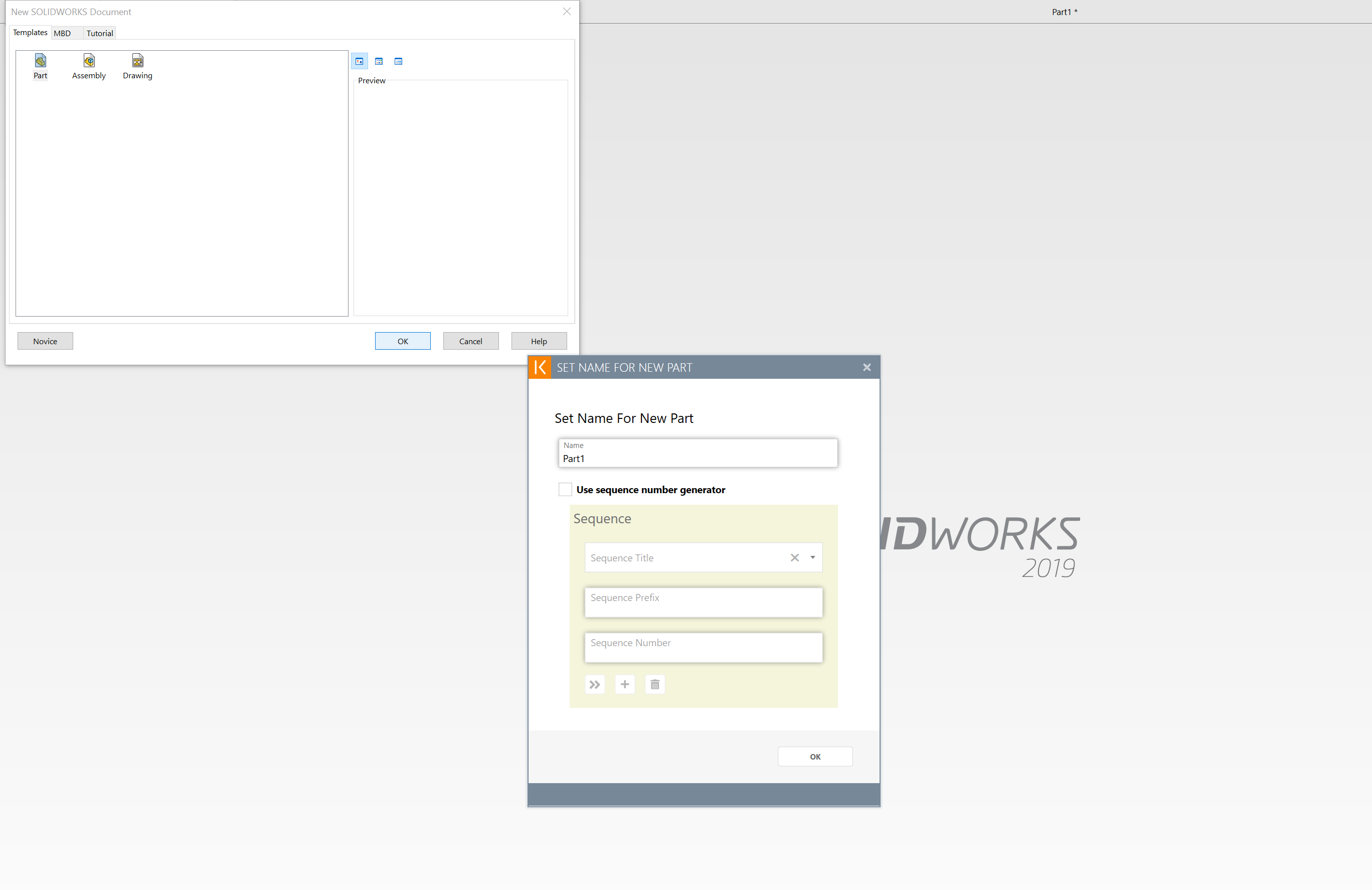
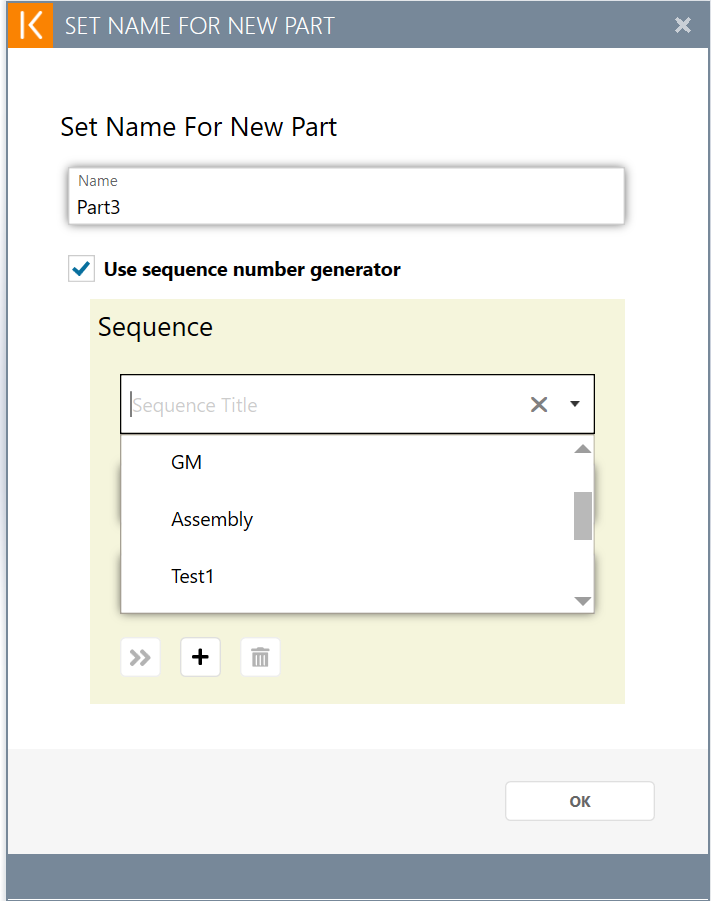
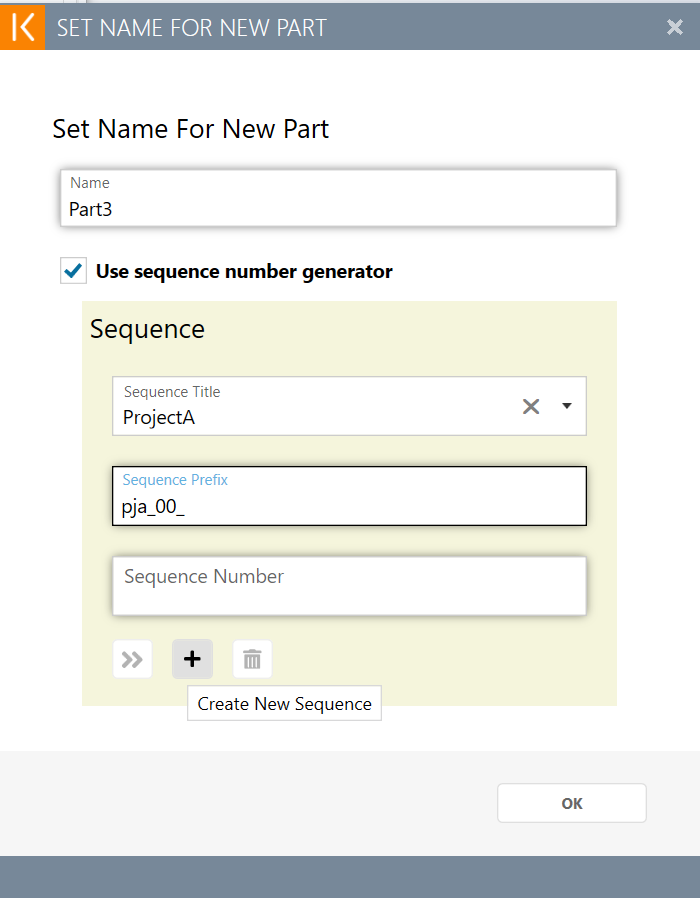
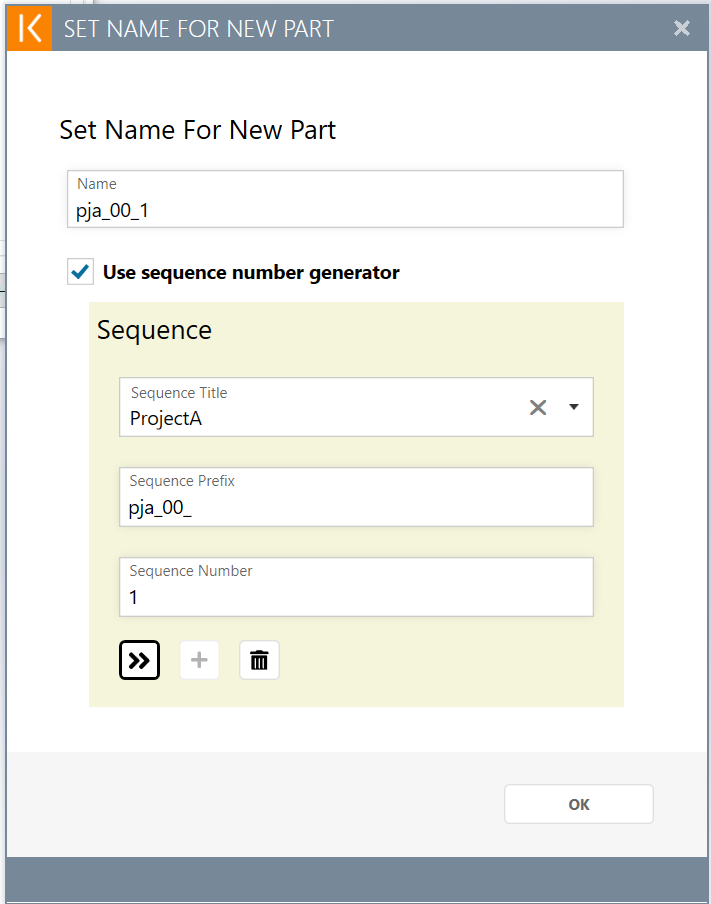
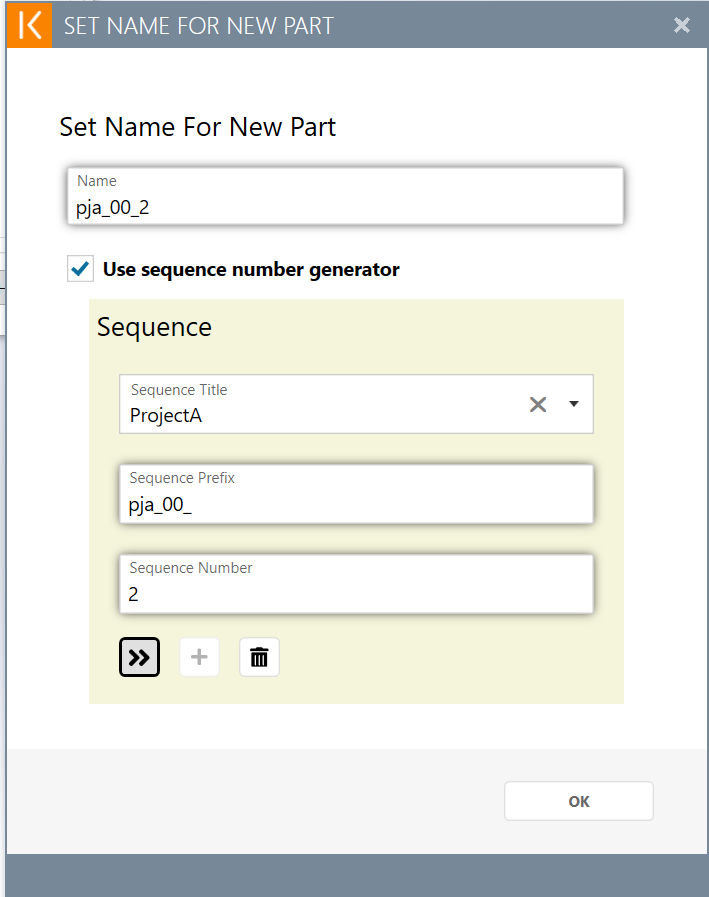
Supplement for SOLIDWORKS Assemblies
To overcome the blocking of all other users from editing files in an assembly opened by a different user, an option was added in Tools->Options->ExternalReferences, which is named Open referenced documents with read-only access. When checked, this option will internally mark the part or assembly as read-only. This action has no effect on the status of the file in the operating system. It is still opened for read/write. When using a PDM system from SolidWorks, each user has local copies of the files that were checked out. Opening any of the files in this mode will not cause the PDM system to lock the files and prevent others from editing those files. Buttons in SolidWorks “Get write access” and “Make read only” inform the PDM system that the use to edit and save a component and wished to relinquish that ability, respectively.
Using the Kenesto Addin for SolidWorks, the user has similar capability, when sharing documents inside and outside of the Company. Even though there is one master copy of each of the files, they are not locked, when the user has selected Tools->Options->ExternalReferences-> Open referenced documents with read-only access option. They only locked when the user obtains write access, and the lock is release when read-only access is resumed. The Kenesto add-in provides the same button as SOLIDWORKS, “Get write access” and “Make read only”, and they perform the same function as within SOLIDWORKS. The equivalent buttons from the SOLIDWORKS menu should not be used.